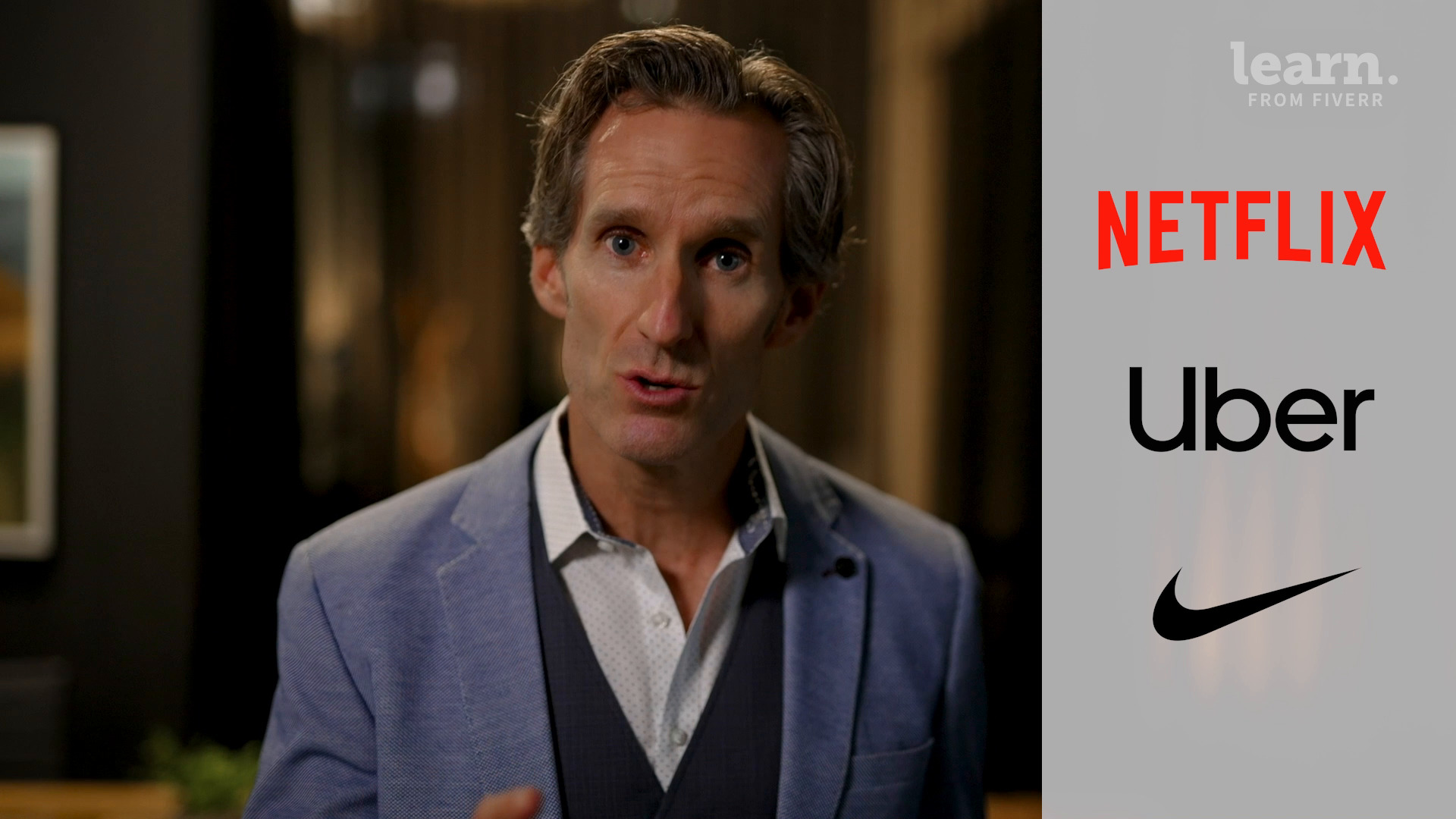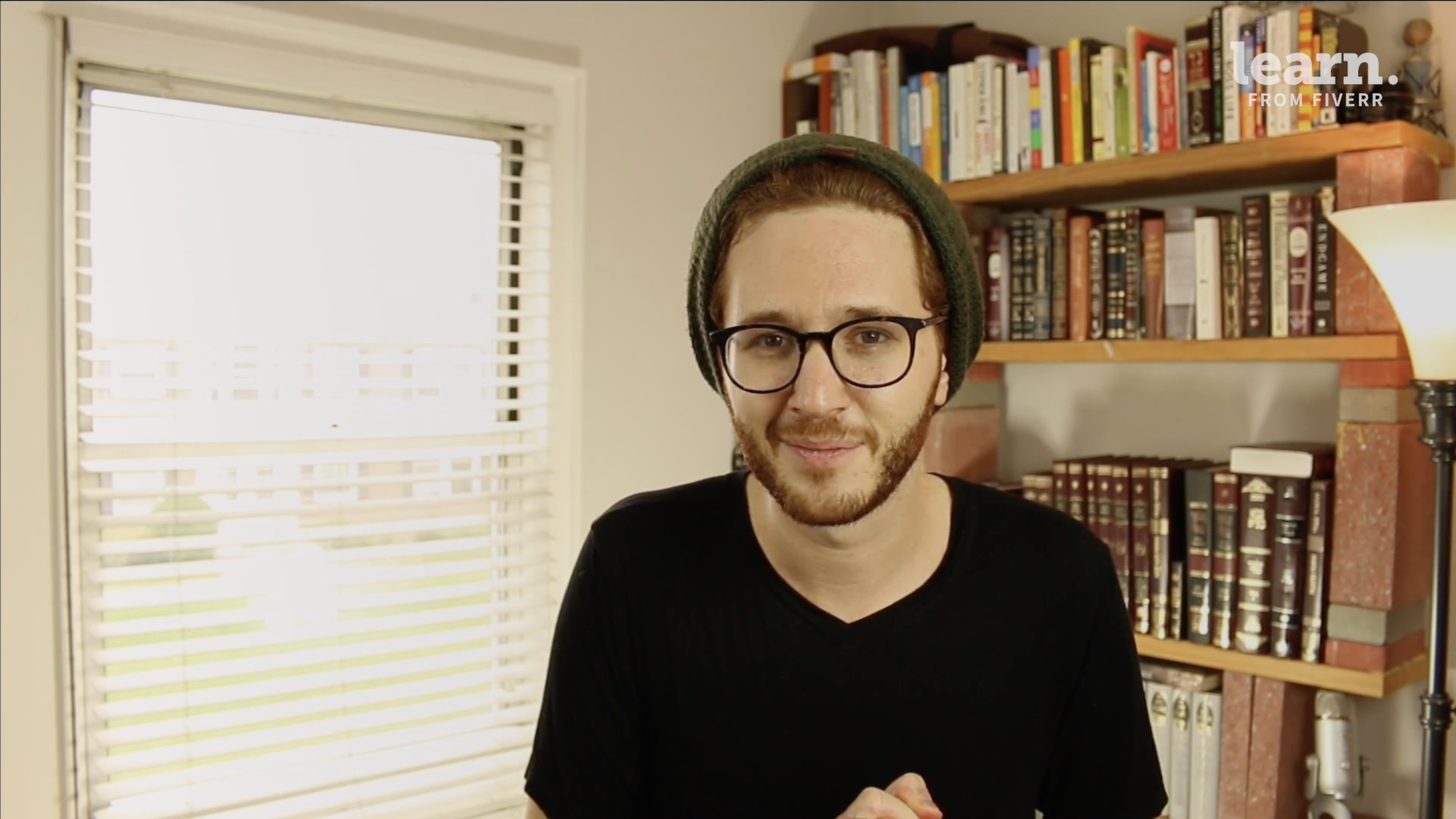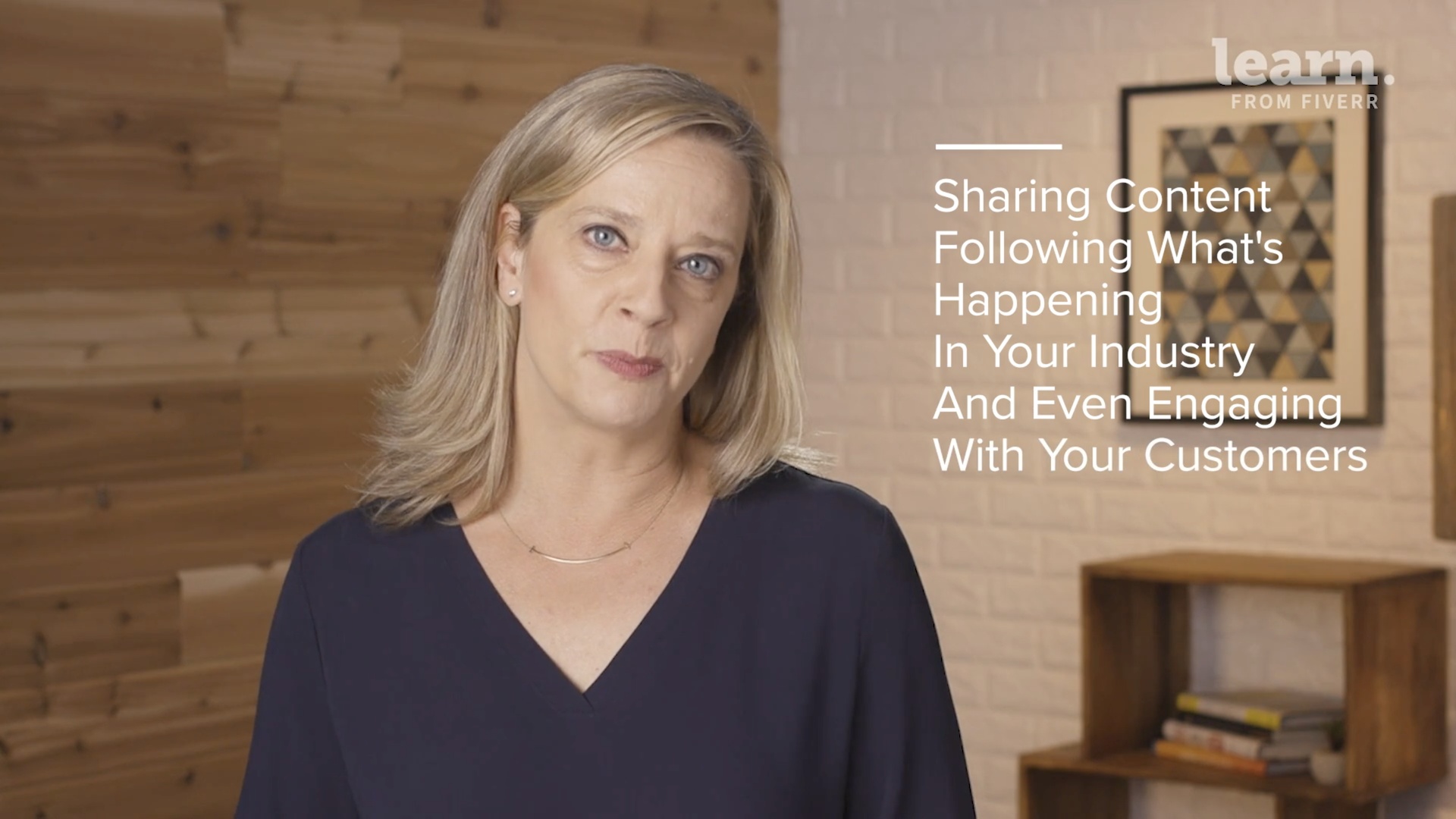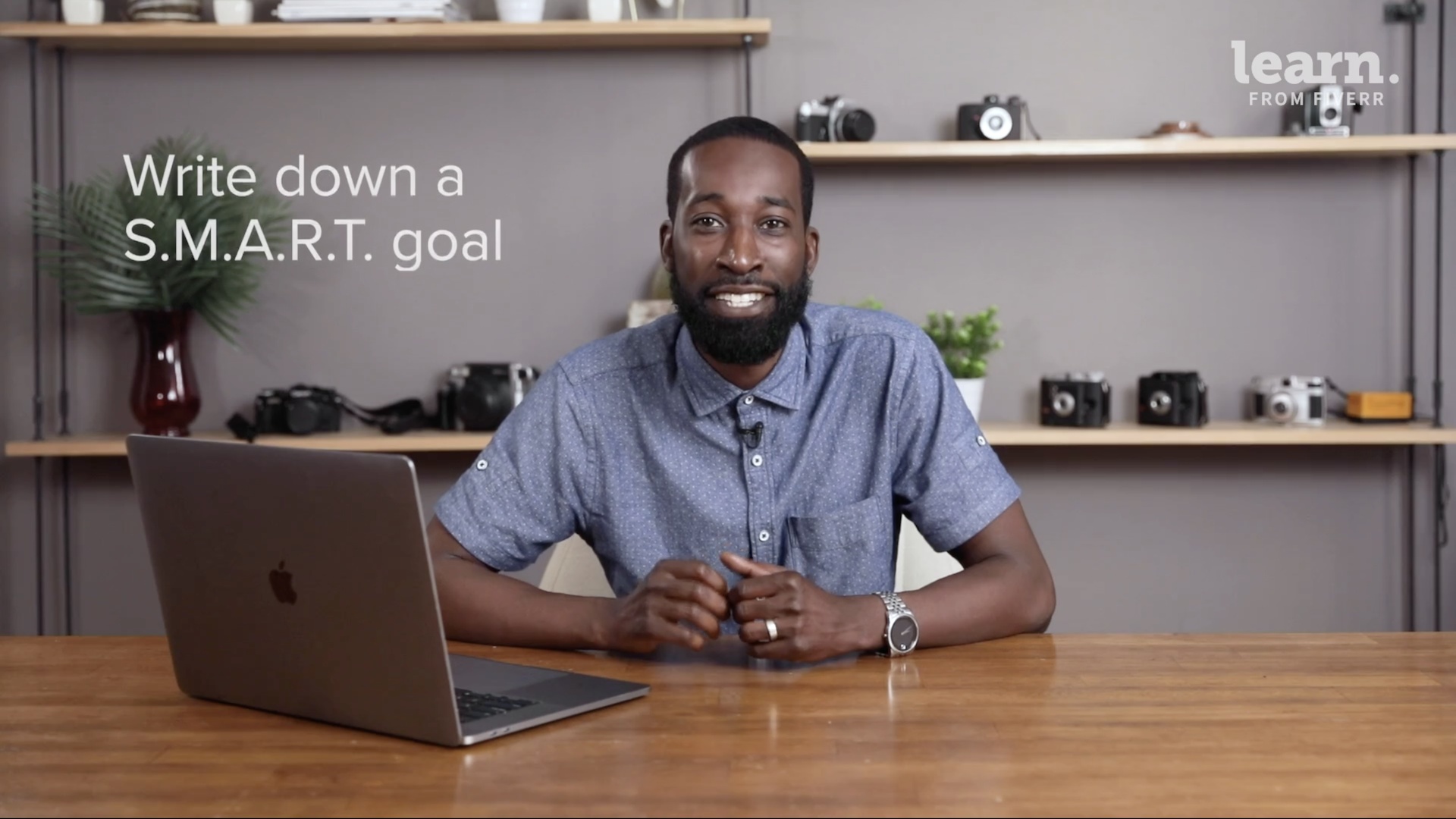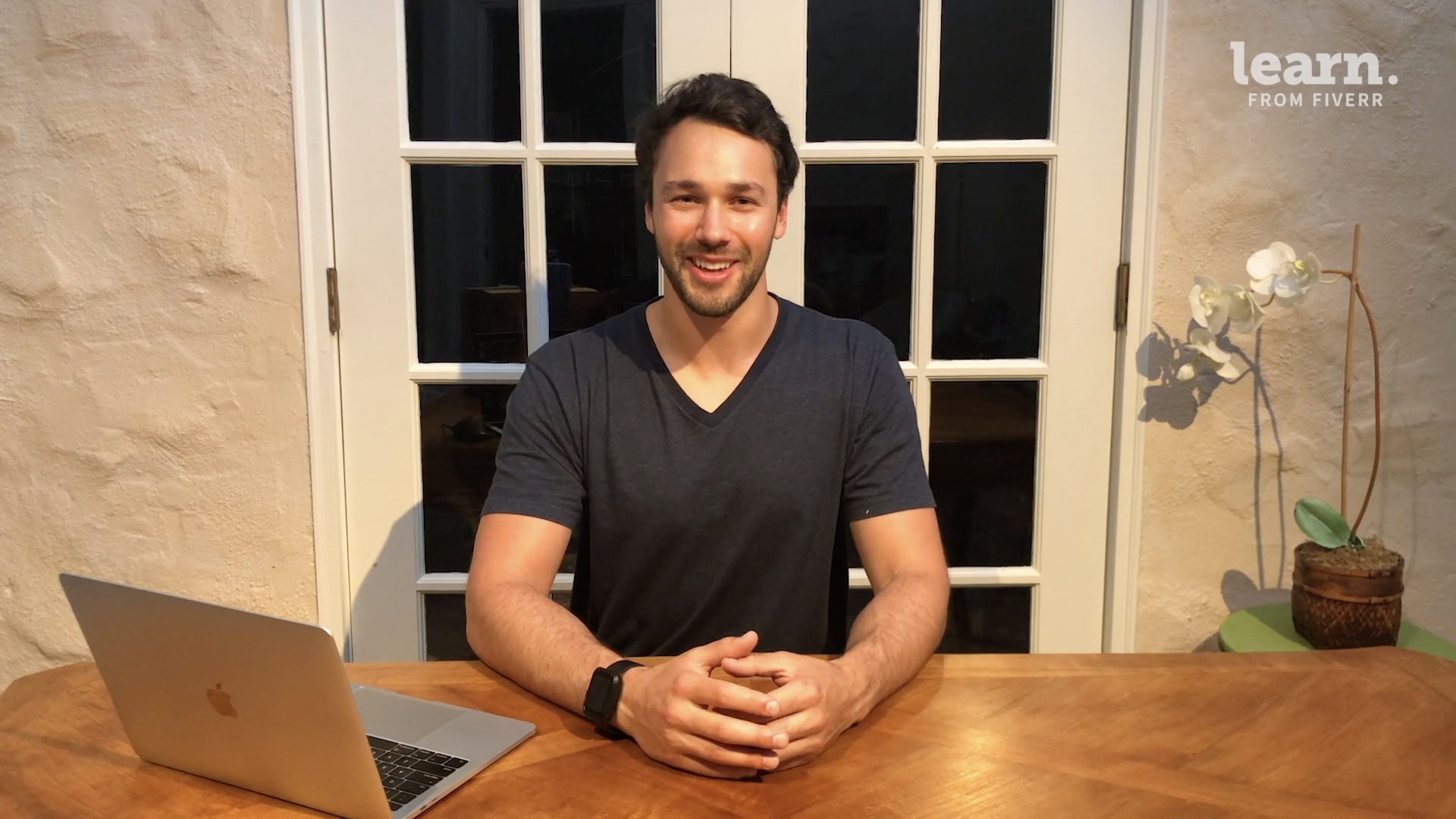Logo Design Fundamentals

After Completing This Course You Will Be Able To
Know essential design terminology, types of logos and how to tackle a creative brief
Navigate client relationships and d proper file handoffs
Build a vector monogram. logotype and a handmade combination mark from scratch
Customize a wordmark and design a logo fit for a responsive world
Understand identity and its place in the brand ecosystem
Formulate and manage a successful logo design creation process
Use wordlists and mindmapping to assist the ideation process
Choose a visual approach that is strategic and appropriate for the project
Take your sketches and turn them into comps in Adobe Illustrator CC
About This Course
Logos are everywhere you look and while it’s easy to take them for granted, they’re the most powerful and pure expressions of graphic design. A brand’s logo is arguably the most important element of it’s visual identity, encompassing what the brand stands for in one unique symbol. That’s why logo design is one of the most in-demand skills today.
Learn a sure-fire process that will enable you to confidently design impactful logos including insider tips, tools, techniques, resources and best practices to get you started. This course provides a framework for concept generation that will give your creative mind the structure and freedom to soar to new heights.
Regardless of skill, talent level or experience, by the end of this course, you’ll be able to tackle any logo project with skill and precision.
Share on:
What You Will Learn
The anatomy of a logo and how to design 3 different types
The complete history of logos and essential definitions
How to avoid the common pitfalls of logo design in your work
How to get to know your client and their competition by performing in-depth research
The value of doodles and sketching to the ideation process
All about color theory and color considerations in logo design
How to create a monogram in Adobe Illustrator CC
How typography relates to logo design and how to pick and manipulate fonts
How to refine sketches and take them to the next level with expert Adobe Illustrator
drawing tips
Brush tool basics, vectorizing and adding color and texture to your logo in Illustrator
Why Learn With Mark Sposato?
Award-winning multidisciplinary graphic designer and educator at the School of Visual Arts with 10+ years of experience as an advertising creative. Mark has been recognized by Graphis, HOW, CMYK Magazine, Creative Quarterly and LogoLounge.
Who Is This Course For?
Designers and illustrators wanting to create logos
Logo and brand identity designers wanting to enhance their existing skills
Freelancers wanting to add Logo Design to their skillset
Digital marketers and brand managers wanting to expand into logo design
Anyone wanting to start a professional career in the world of logo design
Digital nomads looking for work that they can do from anywhere in the world
All levels of experience
Requirements
Adobe Creative Cloud - Photoshop, Illustrator, InDesign
Notebook with pen or pencil and
Access to Internet
Computer / Laptop / Mobile Device
Tablet or iPad with Procreate software (optional)
Tracing paper with marker (optional)
What Is Included?
Immediate unlimited access to course materials
30-day money-back guarantee
Exercises and quizzes to help you put theory into practice
English Closed Captions
Suitable for mobile or desktop
A badge to showcase your expertise on your profile page upon completion